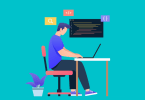Google Drive is the popular cloud storage to save all important data or files. Users are so much attracted towards it because they can access it anywhere at any time without any hassle. But everything in this technology comes with some limitations so is Google Drive. It has total 15 GB free space which is shared with Gmail and Google Photos also.

Therefore, running out of space in Google Drive is a quite common problem. To deal with such scenarios users download Google Drive data via Google Takeout on local machine. After that, delete it from Google Drive to free up space. But, there are many users who look for Google Takeout alternative to move Google Drive data.
Whenever it comes to manage Google Drive storage, users look for some solution to migrate Google Drive data. There are numerous way of doing the same, including Google Takeout.
Google Takeout is the free service offered by Google to download files from Google Drive data. A user can simply download desired data from Google Drive using it. After that, either upload it to other account or save it on your local machine.
Why Users Look for Google Takeout Alternative?
No doubt Google Takeout is also a great way to move or migrate Google Drive data from one account to another. But still there are many users looking for some other way of doing the same. It is because there are some errors that a user encounter while downloading data from Google Drive. Users are unable to download large size data like 13 GB data. Google Takeout sometimes does not download complete data like out of 15k photos download only 2k photos. There is a major limitation of total size that one can download using it. After a particular size limit, Google Takeout fails.
All such scenarios make users look for some alternative of Google Drive. Therefore, in this blog several alternative to migrate Google Drive are discussed.
All Google Takeout Alternatives to Move Google Drive Data
There are several other methods available that a user can try to move Google Drive to other account. As discussed above Google Takeout is not the best way to migrate files from Google Drive to another account. Thus, except that all other methods are discussed below.
Method 1: Share Option of Google Drive
It is one of the most convenient way to move or transfer files from one Google Drive account to another. A user is suggested to take help of an inbuilt Share feature. One just needs to choose the data items from Google Drive and right-click on them. Then, choose the Share option from the displayed list of options. After that, enter email address of the destination Google Drive account and click on the Send button.
Method 2: Download and Upload
Another great Google Takeout alternative to move Google Drive data is via download and upload. A user can first download all required data from source Google Drive first. To do the same, a user can choose the data items and right-click on them. Select the Download button to save data on the local machine. After that, go to destination Google Drive and upload the downloaded data in it. Click on + icon and choose File Upload or Folder Upload option as per your choice. And, there a user can easily upload the downloaded data very easily.
A Fast and Simple Way to Move Google Drive Data
When it comes to Google Takeout alternative for data migration, there is a quick and reliable way available. SysTools Google Drive Migrator tool can be a helpful method to move data between Google Drive. It is capable to transfer all data items from one account to another in no time. It does not matter whether a user is using personal Google account or domain Google account. The software is capable to migrate data between any type of accounts without any hassle.
Conclusion
Google Takeout is one of the best service by Google to download its data. But, it is not suitable or feasible in all situation. Thus, users are looking for Google Takeout alternative that can let them move Google Drive files to another account. Keeping all drawbacks of Google Takeout in mind, all other possible ways of doing the same are covered in the post.