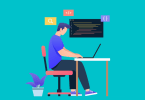WordPress has an impressive market share that, according to Website Setup, includes more than 27 million live websites. These websites range from simple blogs to complex and intricate designs that use every advantage that the platform has to offer.
Yet, it isn’t uncommon for multiple WordPress websites to share a single site manager. This is true in several different situations. One person might work as a freelancer, for an agency, or even run multiple businesses.

Unfortunately, constantly switching between multiple websites to manage is not only ineffective but it’s time-consuming as well. This raised the demand for tools that would help manage this workload in an efficient manner. The good news is that there are actually multiple WordPress plugins and tools that aim at helping to ease the stress of managing multiple WordPress websites for site managers in this position.
7 Best Tools for Managing Multiple WordPress Websites
1 – ManageWP
ManageWP is probably one of the most popular tools for managing multiple WordPress websites. This is not only because it’s effective but because it was one of the first tools created for the purpose as well.
The tool gives site managers a single dashboard from which they can access all every one of their websites. This hub also allows you to perform regular tasks such as updating themes and plugins or deleting spam from the comments section on posts.
There are also more advanced features that any site manager could appreciate. For instance, users can connect their websites to Google Analytics. Users can even clone websites or create new ones remotely with ManageWP.
Despite these extensive features, the software isn’t difficult to use. It’s beginner-friendly and anyone can easily learn to use it.



2 – InfiniteWP
InfiniteWP caters to everyone from freelancers to full agencies offering WordPress development services to a long list of clients. Both the paid and free versions allow users to manage as many websites as they need to.
The free version of the tool does have limits. Generally, it only allows users to manage their websites’ core updates as well as plugins and themes. You can create on-demand backups for sites but the add-on to store them remotely does come at an extra cost.
The premium version of the software offers a much wider range of features. In addition to generic functionality, premium users also have access to functions such as website staging, malware scans, site deployment, publish posts, manage comments, and more.
Rather than working as a SaaS application, you can directly install the InfiniteWP client plugin directly to your websites.
3 – CMS Commander
CMS Commander offers plenty of features and categorizes itself into basic plans as well as multiple premium plans. The basic plans are smaller and, as you might guess, have only the more basic features. Users can manage up to three websites with a free basic plan. Premium plans offer more features and, depending on the tier you choose, you can manage up to 200 websites or more if you opt for a custom plan.
On a simpler level, CMS Commander allows users to look at an overview of their sites and commit mass updates to features such as plugins and themes. Google PageSpeed Insight compatibility allows users to analyze their content in one place.
More extensive features include bulk posting and the ability to schedule future posts. You can even copy and paste the settings you have on one website to another.
The overall interface is similar to the dashboard WordPress uses. This makes it easy to learn to use.
4 – MainWP
MainWP is a free tool that you can use to manage multiple WordPress websites. However, users can increase the functionality of MainWP with the use of paid add-ons. They aren’t necessary to use the tool but they can help extend the plugin’s reach.
The tool has features such as the ability to update multiple websites at once, plugin and theme scanning, content management, user management, and uptime monitoring, just to name a few. It also offers security management thanks to support from Sucuri. Some extensions users can install additional features such as bulk uploading, client reports, as well as a long list of other functions.
To install this tool, all you have to do is install the child plugin for MainWP on each one of your websites. From there, you can start to manage those sites from a single dash.



5 – WP Remote
Sometimes, users who are managing multiple WordPress websites don’t need a host of complicated features to complete their daily tasks. Instead, some users might want a more basic tool that helps with daily tasks that less complicated websites need or to simply deal with an easier-to-use interface.
WP Remote is a simpler tool for these users at least compared to the other options covered on this list. It covers all the basics such as easy installation and updates of plugins and themes. It also allows users to create backups and save them to the devices their working on. Alternatively, they can store them via either SFTP or AWS as well.
The program offers free plans for individual users while agencies have a monthly subscription rate. Agency plans allow multiple users to access the management system.
6 – iControlWP
iControlWP comes with plenty of useful features for website managers. This includes functions such as creating backups, automated updates, and security analysis. The security analysis lets users run regular malware scans to help catch any suspicious activity on the website before it can cause extensive damage.
The plugin also has plenty of security features to ensure that the management system itself is secure. Multi-factor user authentification and restrictions to IP address use make sure that the system isn’t easily compromised by disingenuous parties.
The use of backups on this plugin is particularly interesting. Not only does it allow users to create backups but when they need to call on these backups to restore a site, they can launch a test site first. This will display the appearance of the website before making them public.
7 – iThemes Sync
iThemes is actually already popular on WordPress for its security plugin and backup plugin. One of their most all-encompassing additions to the line is iThemes Sync, a plugin for managing multiple WordPress websites at once from a single dashboard.
From this dash, users can update their sites in a single click and even use the backup plugin, Backup Buddy, in tandem with iThemes Sync to create backup copies of their sites. Yoast SEO is also an integration option to keep track of the analytics of the sites.
The plugin also offers access to more advanced features such as content management, comment management, and the ability to create white label maintenance reports. You can also use iThemes Sync for performance and downtime issues that you might struggle with.
Conclusion
Managing multiple WordPress websites without any help is a challenge. Luckily, there are plenty of plugins and tools made specifically to help you manage all your websites from one simple dashboard to make your job easier. These tools have varying features and price ranges so that users can find something that caters exactly to what they need.