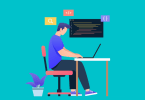The chart is very useful in iOS Swift. Charts are used in business, analytics, statistics to find the data. Charts provide very useful and relevant information for users. It is populating the data and their internal relationship between data. The chart will display to represent the numerical data with full information. It will be concise and useful information to showcase the appropriate data. Chart integration is useful is many area’s and it is easier to implement to provide complete information about the particular things.

The library needs to be used for Chart integration:
- Chart library
- Foundation
- Uikit library
A various use case for charts:
- Weather report.
- Employee data in the company.
- School data.
- Statistics data for population.
- Factory outlet data.
- World Statistics data for many things.
- Finance department
- Economic status
- Share market
There are many Charts types :
- Bar chart
- Pie chart
- Bubble chart
- Line chart
- Area chart
- Multilabel chart
- Legend chart
- Candlestick
- Scatter chart
- Multi axes chart
- Stacked bar chart
A chart can be created by using touch-gesture, animation, color combination, dashed line, different legend with X, Y and Z axis, animations, labels, interactions, overlay, views, unit, axes, Dragging, Touching, Panning and Moving axes and data.
Bar Chart Integration implementation code:
- Import required library in the Code.
- Declare the variable for bar chart where monthly and weekly charts can be displayed using Bar chart.
@IBOutlet weak var barStaticsChartView: barStaticsChartView!
var monthsStatics: [String]!
3. In view did load iOS app development services need to define the month and its statistics data and called the chart features to display the data with solid lines in the bar chart. Values can be set with monthly data with charts.
Read on:
- How the Evolution of iOS Has Changed the Future of App Development
- Steps To Follow For Integration of Apple Pay In iOS Swift
override funcviewDidLoad() {
super.viewDidLoad()
barStaticsChartView.delegate = self
monthsStatics = ["Jan", "Feb", "Mar", "Apr", "May", "Jun", "Jul", "Aug", "Sep", "Oct", "Nov", "Dec"]
let lineSolid = [10.0, 14.0, 16.0, 13.0, 22.0, 26.0, 14.0, 28.0, 12.0, 14.0, 15.0, 14.0]
setChart(monthsStatics, values: lineSolid)
}
4. Chart points can be shown with monthly data and data entries with data points. Bar chart data can be displayed with description, data points, color, axes with different points, duration of animation with value, animate the axes, appending the axes and
funcsetChart(dataPoints: [String], values: [Double]) {
barStaticsChartView.noDataText = " Data for the chart."
var dataEntries: [BarChartDataEntry] = []
for i in 0..<dataPoints.count {
let dataEntry = BarChartDataEntry(value: values[i], xIndex: i)
dataEntries.append(dataEntry)
}
let chartDataSet = BarChartDataSet(yVals: dataEntries, label: "Units Sold")
let chartData = BarChartData(xVals: monthsStatics, dataSet: chartDataSet)
barStaticsChartView.data = chartData
barStaticsChartView.descriptionText = ""
chartDataSet.colors = [UIColor(red: 230/255, green: 126/255, blue: 34/255, alpha: 1)]
barStaticsChartView.xAxis.labelPosition = .Bottom
barStaticsChartView.animate(xAxisDuration: 2.0, yAxisDuration: 2.0, easingOption: .EaseInBounce)
let ll = ChartLimitLine(limit: 10.0, label: "Target")
barStaticsChartView.rightAxis.addLimitLine(ll)
}
5. Chart points can be shown with monthly data and data entries with data points. Charts can be selected with the data index with entry points in the chart. Charts value and entry can be indexed with the proper value.
funcchartValueSelected(chartView: ChartViewBase, entry: ChartDataEntry, dataSetIndex: Int, highlight: ChartHighlight) {
println("\(entry.value) in \(monthsStatics[entry.xIndex])")
}
6. Chart point can be shown and saved in the camera roll to save it for future purpose
@IBActionfuncsaveChart(sender: UIBarButtonItem) {
barStaticsChartView.saveToCameraRoll()
}
Line and PieChart Integration implementation code:
1. Line chart and Pie chart variable can be created in the declaration part
@IBOutlet weak var lineStaticsChartView: lineStaticsChartView!
@IBOutlet weak var pieChartView: PieChartView!
2. In the view did load the value can be declared with the month and its values to set in the chart point. Value can be loaded in the chart point with axes and animation can be set with the proper value.
override funcviewDidLoad() {
super.viewDidLoad()
let chartmonths = ["Jan", "Feb", "Mar", "Apr", "May", "Jun"]
let linepieSolid = [10.0, 40.0, 16.0, 13.0, 112.0, 116.0]
setChart(chartmonths, values: linepieSolid)
}
3. Chart points can be shown with monthly data and data entries with data points. Bar chart data can be displayed with description, data points, color, axes with different points, duration of animation with value, animate the axes, appending the axes. Pie and Line chart can be set the appropriate values and legend can be shown in the line chart or Pie chart
funcsetChart(dataPoints: [String], values: [Double]) {
var dataChartEntries: [ChartDataEntry] = []
for i in 0..<dataPoints.count {
let dataEntry = ChartDataEntry(value: values[i], xIndex: i)
dataChartEntries.append(dataEntry)
}
let pieChartDataSet = PieChartDataSet(yVals: dataChartEntries, label: "Units Sold")
let pieChartData = PieChartData(xVals: dataPoints, dataSet: pieChartDataSet)
pieChartView.data = pieChartData
var colors: [UIColor] = []
for i in 0..<dataPoints.count {
let red = Double(arc4random_uniform(256))
let green = Double(arc4random_uniform(256))
let blue = Double(arc4random_uniform(256))
let color = UIColor(red: CGFloat(red/255), green: CGFloat(green/255), blue: CGFloat(blue/255), alpha: 1)
colors.append(color)
}
pieChartDataSet.colors = colors
let lineChartDataSet = LineChartDataSet(yVals: dataChartEntries, label: "Units Sold")
let lineChartData = LineChartData(xVals: dataPoints, dataSet: lineChartDataSet)
lineStaticsChartView.data = lineChartData
}