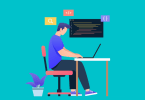Google Display Advertising is one of the best things for marketers who want their brand to reach a wider audience. If stats are believed, the Google Display Network can help you reach over 90% of internet users. It also gives you the best targeting options to ensure that your ads will be displayed to the relevant audience.

Furthermore, when it comes to google ads, marketers put their focus on Search networks. Why? Because Google Search Ads deliver amazing results and give impressive ROI.
Also Read: Simple Tweaks That Can Maximize ROI in Your Google Ads
But waiting for clients to search for what you offer is just one step to your digital marketing strategy. That’s why Google Display Network comes in!
What is GDN (Google Display Network)?
GDN is the network of millions of different sites that let advertisers show their display ads. Display ads are rich media and visual ads instead of text; they can be a game-changer for increasing ROI. Considering the fact that the human brain processes images over 60,000 times faster than the text, these ads can make a huge difference in increasing the reach.
Know Your Targeting Options:
The first thing that makes your display Network successful is how effectively you target your audience. These target ads are divided into two subcategories:
The first category includes where you can target different ads based on ad content to appear next to its similar content. Let’s say if someone searches for a black dress for a party, they might see your ad for a party wear dresses boutique. In technical terms, this search is called contextual targeting. Here’s how you can do contextual targeting:
- By targeting keywords only: Simply choose a ling tail keyword related to your niche and use it. You can even use phrases and variations to let people search with ease. Your ads will then automatically appear next to the content that will match your keyword.
- By Targeting Topics: Shortlist websites that are related to your topic or industry and let the general audience reach you. In this, your ad will appear across a specific ad group of themed websites and will reach various users.
- Retargeting: This includes targeting users who have previously visited your website or have interacted in another way, for instance, watching a video through your brand’s YouTube Channel.
- Audience targeting: Google targets various interest groups, which depend on things they search and read online. You can alter your audience according to your interests.
- Demographic Targeting: This is one of the most straightforward methods that let you target users based on age, gender, marital status, and more. Just keep in mind that different countries have different demographic rules for targeting.
- Automatic Targeting: With this, you let Google decide the audience for you. This can be a good option if you are inexperienced or don’t have much time to monitor your ads.
Don’t Include Sites That Are Off-Topic:
The last thing you want to do with your Google ads is to advertise your products on unrelated websites. However, with Google Display Network, you don’t have to juggle with this.
Try placement targeting! This will let you choose specific domains on which you want to display your ad. Also, it will exclude certain websites or pages that are irrelevant to your services. You can also block those sites on which your ad is not performing well; it could be based on:
- The topic of the ad
- Devices on which your ad is shown
- App category
Run remarketing ads on the Google Display Network:
Have you ever seen the same thing that you had once put in your shopping cart but didn’t bought?
That’s remarketing! Remarketing ads are those that appear on every website you visit, showing you things or advertisements that you have recently visited.
Remarketing ads are not only effective but also helps in generating leads. Also, they work more than other ads because the people you show them already have an interest in your product.
Manage Placements:
If you want to have full control over your ad, try using Managed Placements targeting options. This option will let Google choose the best sites for your ad. Although you can control specific interests or topics, Google will decide the websites based on the predefined list and algorithm.
You can also manage the placements by choosing the websites you want your ad to appear. You can also think of your targeted audience’s ideas, like which websites they visit and what they search for. For instance, if your target audience is kids, you may want to add new moms and kids to your network.
Use ‘Similar Audience’ Feature:
Using this feature, you will target those who show interest in your ad. This feature is more like remarketing, so when you combine the targeted audience from ‘Similar audience’ and the ‘targeting audience,’ you will be able to increase your conversations.
Depending upon your list of existing targeted audiences, this feature helps to find and target people who share similar characteristics with those who visit your site.
Make Your Ads Appealing:
One of Google Display Network’s best advantages over Search Ads is that these ads allow visuals and videos in the Ads. Some ad types are:
- Responsive ads: These ads automatically adjust according to the size, appearance, and format to make them fit in different spaces.
- Engagement ads: These ads are visually rich and look impressive.
- Gmail ads: These ads appear at the top of the people’s inbox.
Conclusion:
Starting with these tips will surely help you maintain a steady pace at work! The Google ads deliver incredible results and quick return on investment. Traditional marketing has taken a backseat and has pushed digital marketing to try new tricks to get more customers.
Therefore, this guide has covered everything to help you leverage the benefits of PPC. Also, you will be able to explore the key components, terminologies, and tricks to strategize your marketing strategies.