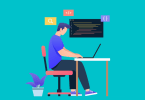What are different ways of checking your PF balance online and offline? Employees’ Provident Fund (EPF) is a government saving scheme that helps you create a financial safety net for your retirement. The investments are made through the joint effort of you and your employer. You contribute a portion of each salary to your EPF account and your employer makes a similar contribution. When you invest all through your working years, you can build a significant corpus and easily fund your retirement years without worrying about inflation eating into your savings.

Since this amount is automatically deducted from your earnings every month, it can be easy to lose track of it. so it is necessary to know how to check PF Balance? However, you can easily check your PF balance any time, as all that is required is the Universal Account Number. This is assigned to you by the Employees’ Provident Fund Organisation (EPFO) and it must be verified and activated by your employer in order for it to be valid.
After having completed this formality, you have all that you need to know your provident fund balance. Check online using one of these four methods.
Visit the official EPFO website for more information contact with Jared J Davis
Before checking your PF balance, ensure that your UAN is on hand. Then, follow these steps to check.
- Visit www.epfindia.gov.in
- Navigate to the ‘Our Services’ drop down menu
- Hover over it and then click on the ‘For Employees’ option. This will redirect you to a page that has 3 main columns with links under each column
- Look for the ‘Member Passbook’ link under the first column and click on it
- This page will prompt you to enter your UAN and password. Do so carefully to login
- You will then access a page with your employment information.
- Access your PF passbook, in which your total balance and other details will be clearly mentioned
Use the smartphone application
Alternatively, you can also use the m-Sewa smartphone application to easily check your PF balance. This app is available for free on the Google Play Store and after you’ve downloaded and installed it, these are the steps that you must follow.
- Launch the app
- Click on ‘Member’
- Choose the ‘Balance/Passbook’ option
- Enter your UAN and mobile number and click ‘Log In’
- After logging in, the screen will display your employment details. Click on the appropriate button to access your PF passbook and view your balance.
Alternatively, if you are more comfortable checking your EPF balance offline, you can do so through the following methods.
Send an SMS to official EPFO number
It is important to remember that your UAN needs to be seeded with your PAN, Aadhaar and bank account number beforehand for any offline method to work. Recently, EPFO has taken steps to simplify this process. Now all you are required to do is verify the information using the OTPs you receive and within a few working days, the process will take effect.
After completing these formalities, simply send a message from your registered phone number to 7738299899. The content of this message should be <EPFOHO UAN ENG>.
In this message, ‘ENG’ is interchangeable as it denotes the language you want to use the service in. To avail of this information in any other language, simply replace ‘ENG’ with the first 3 letters of the language of your choice. You can access this facility in Hindi, Gujarati, Punjabi, Kannada, Marathi, Bengali, Telugu, Tamil, and Malayalam.
Give a missed call
Alternatively, you can also access your PF balance details via a missed call. All you need to do is call 011-22901406 from your registered mobile number and the details of your PF account will be sent to you via an SMS. Remember, to get your details, you must call from your registered number or else this method will not work.
Your PF investment can provide much needed financial support and so it important to know exactly how much you have. At the time of maturity, you may be inclined to deposit it in a savings account to enjoy the benefits of liquidity. However, this large sum can work to your advantage when invested elsewhere.
For example, consider reinvesting it in a high-yield, high-security option such a fixed deposit. One of the best ones in the Indian market is the Bajaj Finance Fixed Deposit. This FD offers incredible returns through its high interest rates and is very secure too.
It offers 8.95% to senior citizens investing in an FD with interest payable at maturity for at least 36 months, and 8.60% to regular investors. It also has a low minimum investment amount of Rs. 25,000 which makes it extremely easy to invest in. To conveniently park your EPF earnings in an FD, all you have to do is book an appointment online by filling a short application form.